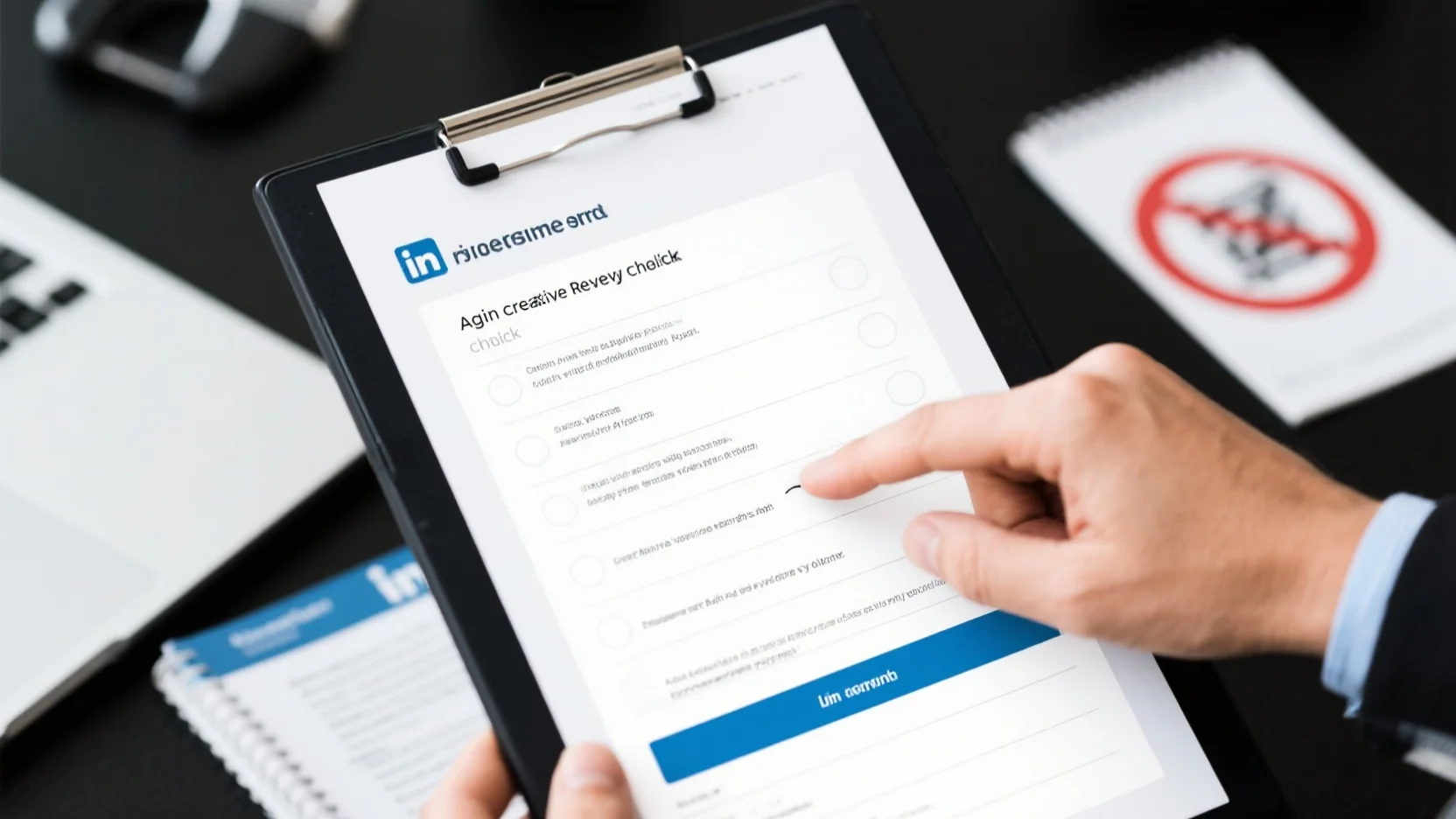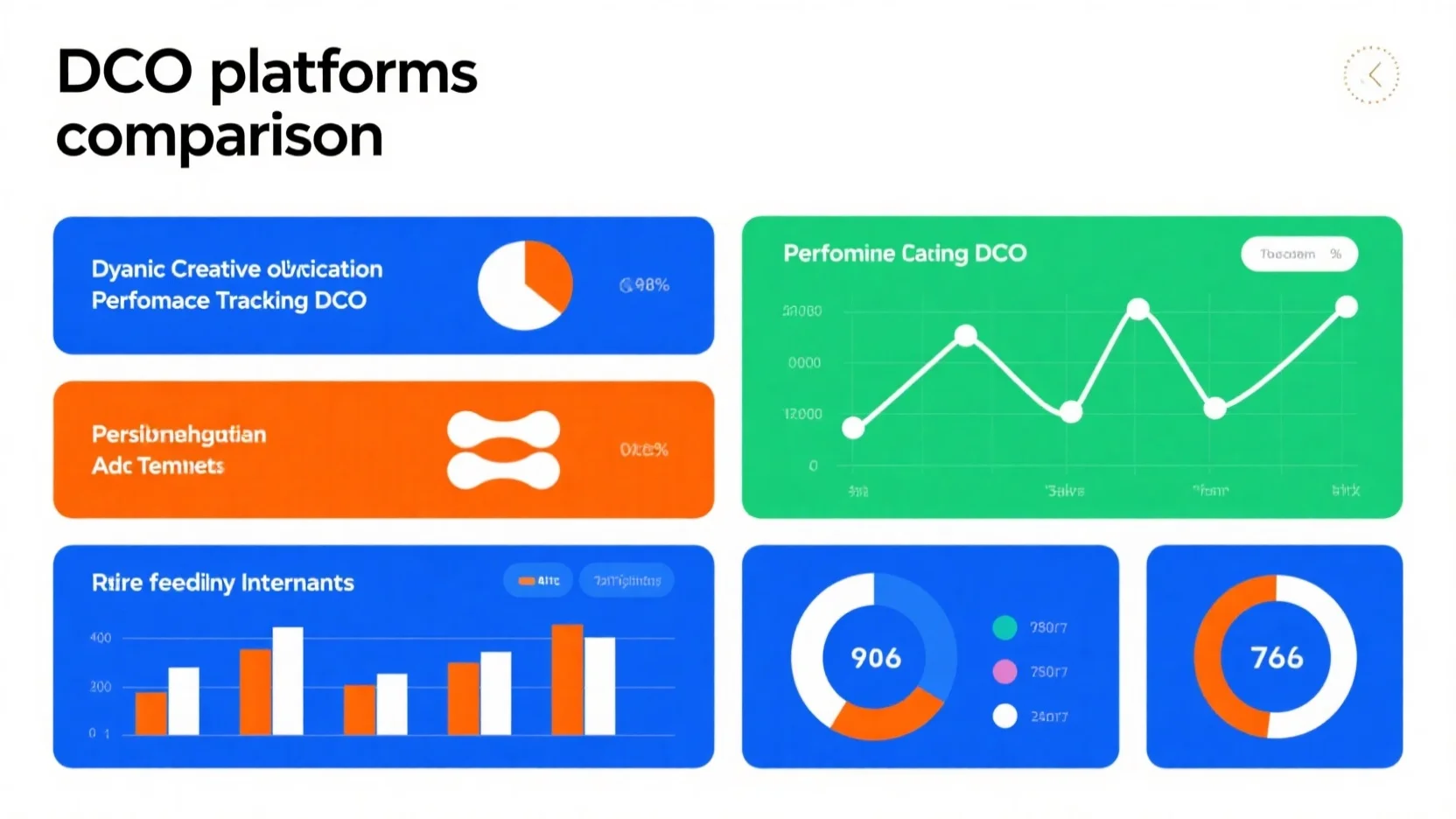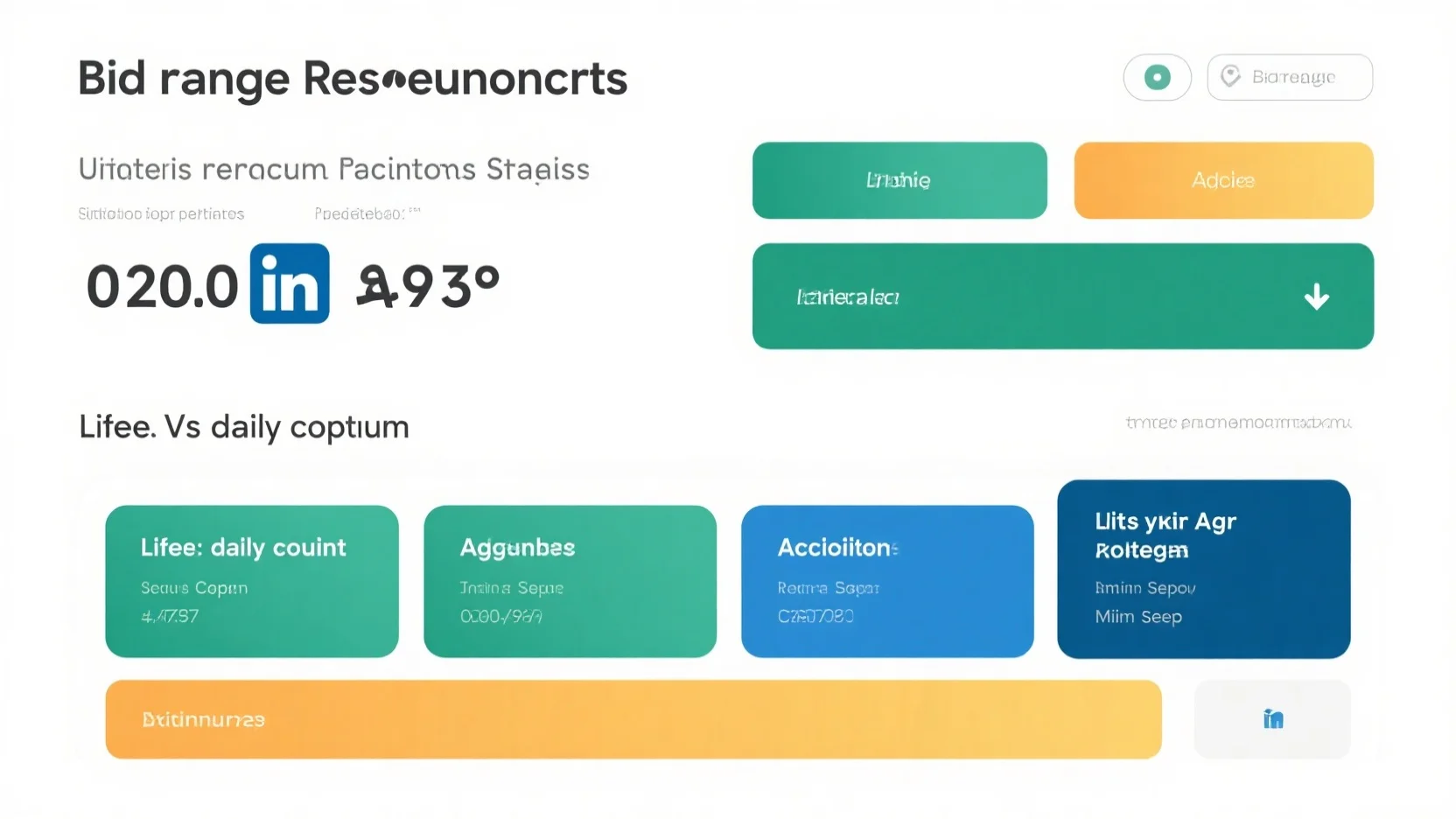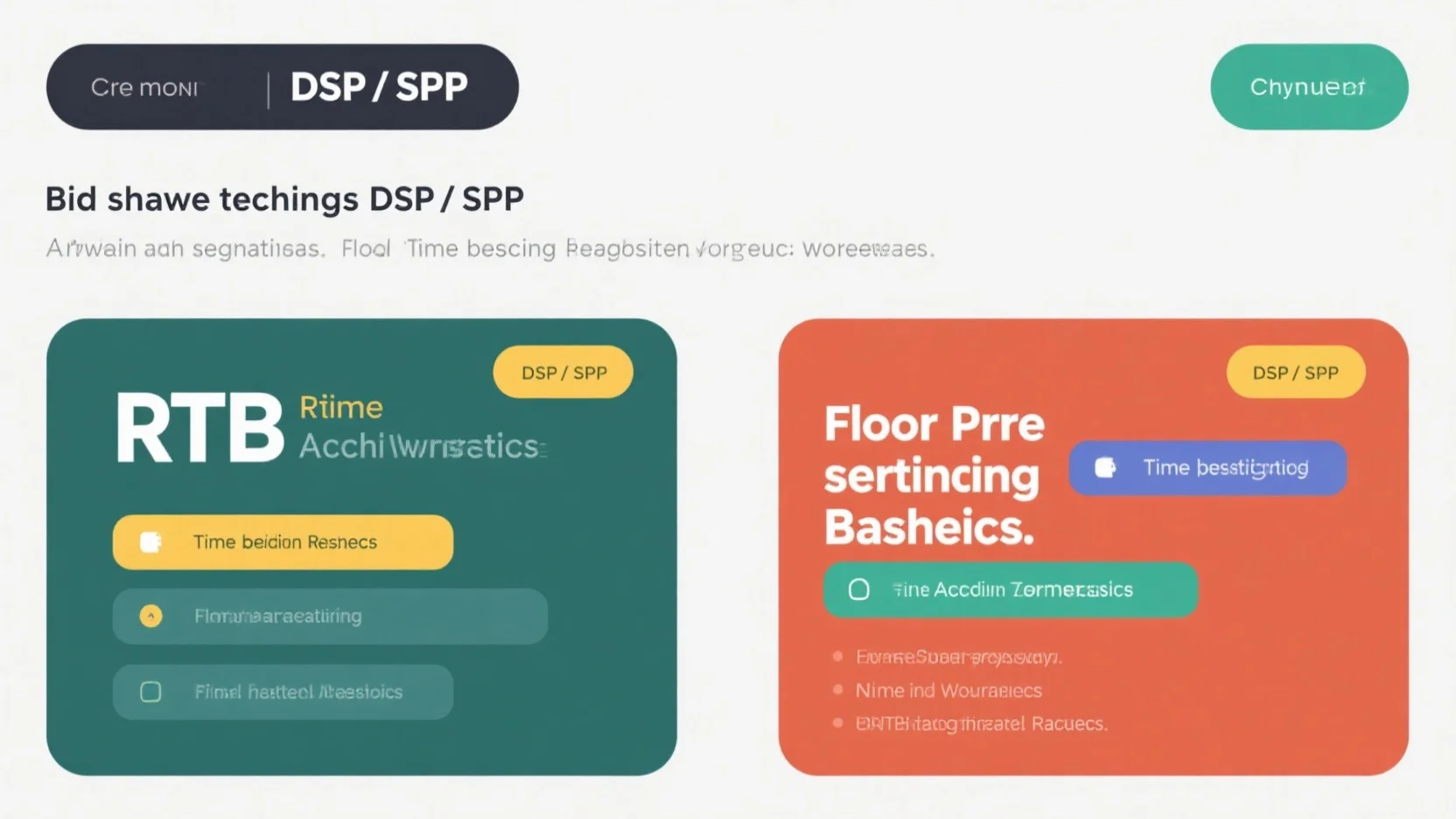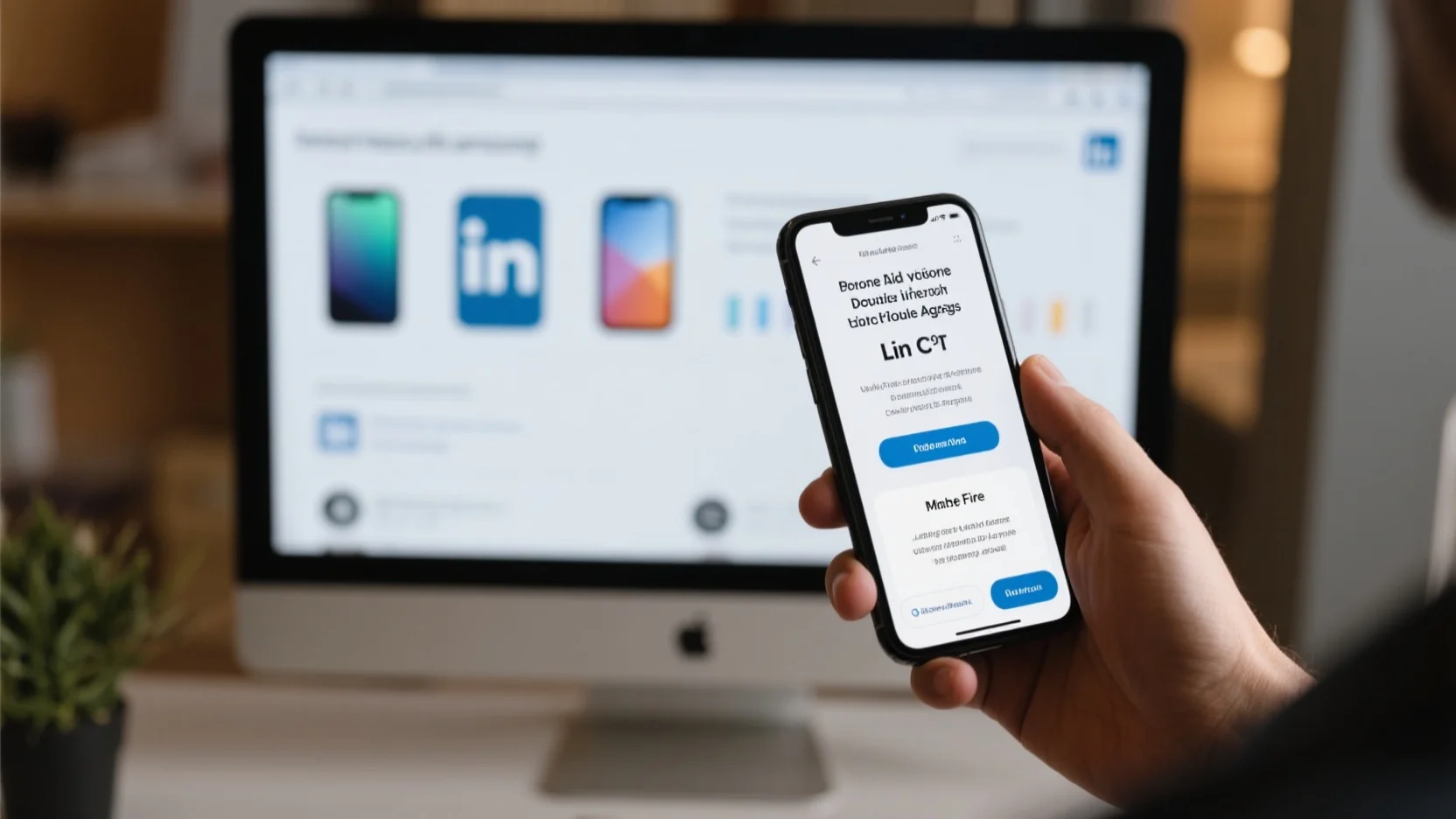Comprehensive Guide to Audio Programmatic Buying: Market, Trends, and Buying Options in Digital Radio & Podcast Ads
In 2025, the global audio advertising market is booming, yet it’s an untapped goldmine with only 9% of ad spend despite 31% of consumer time (WARC study). The US leads in programmatic audio, as seen