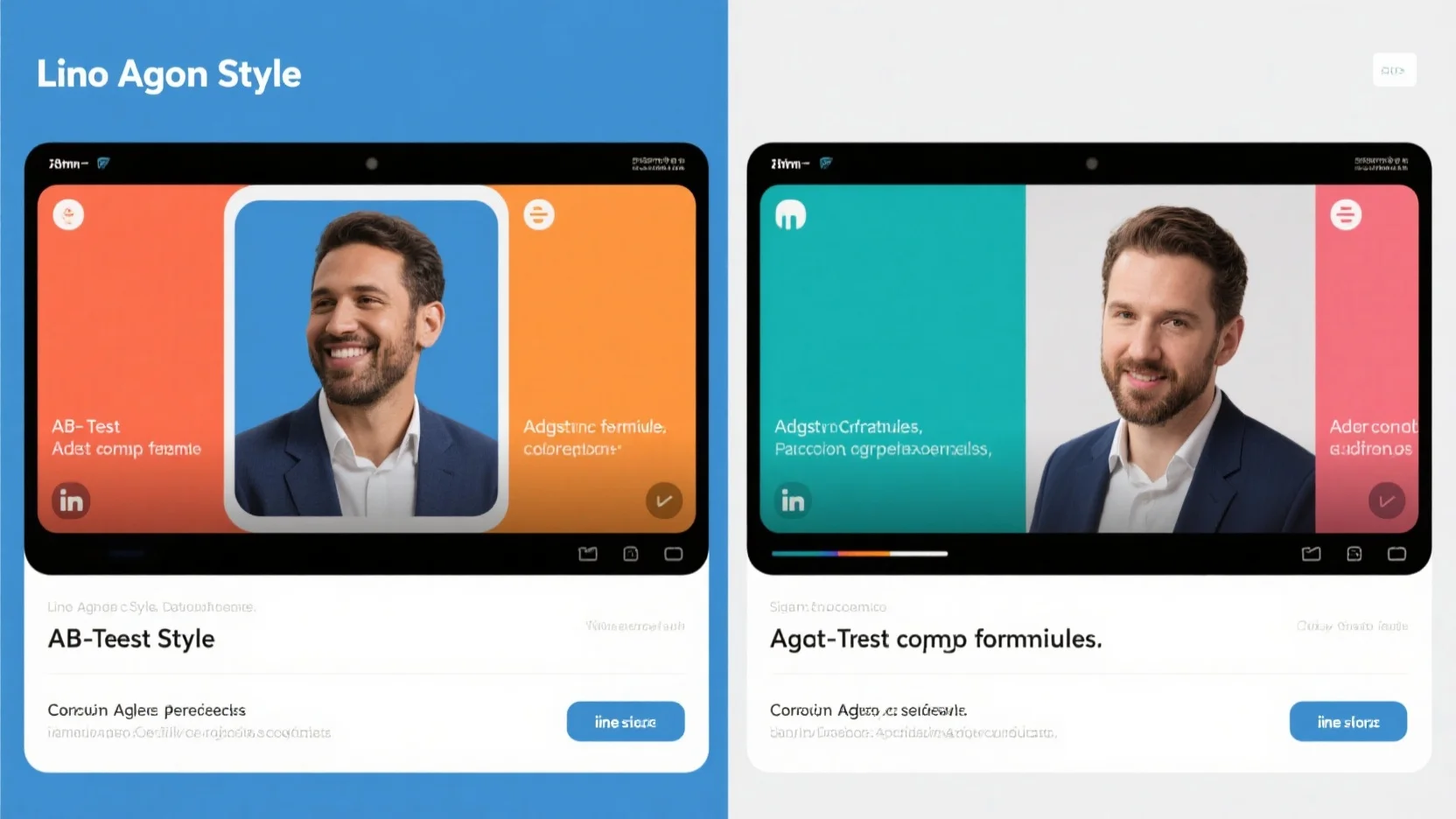
Mastering LinkedIn Ad Creatives: Best Practices, Specs, Performance, Copy Formulas & A/B Testing
In today’s competitive digital landscape, mastering LinkedIn ad creatives is crucial for businesses aiming to boost their online presence. A recent SEMrush 2023 study and insights from HubSpot reveal that the right ad strategies can