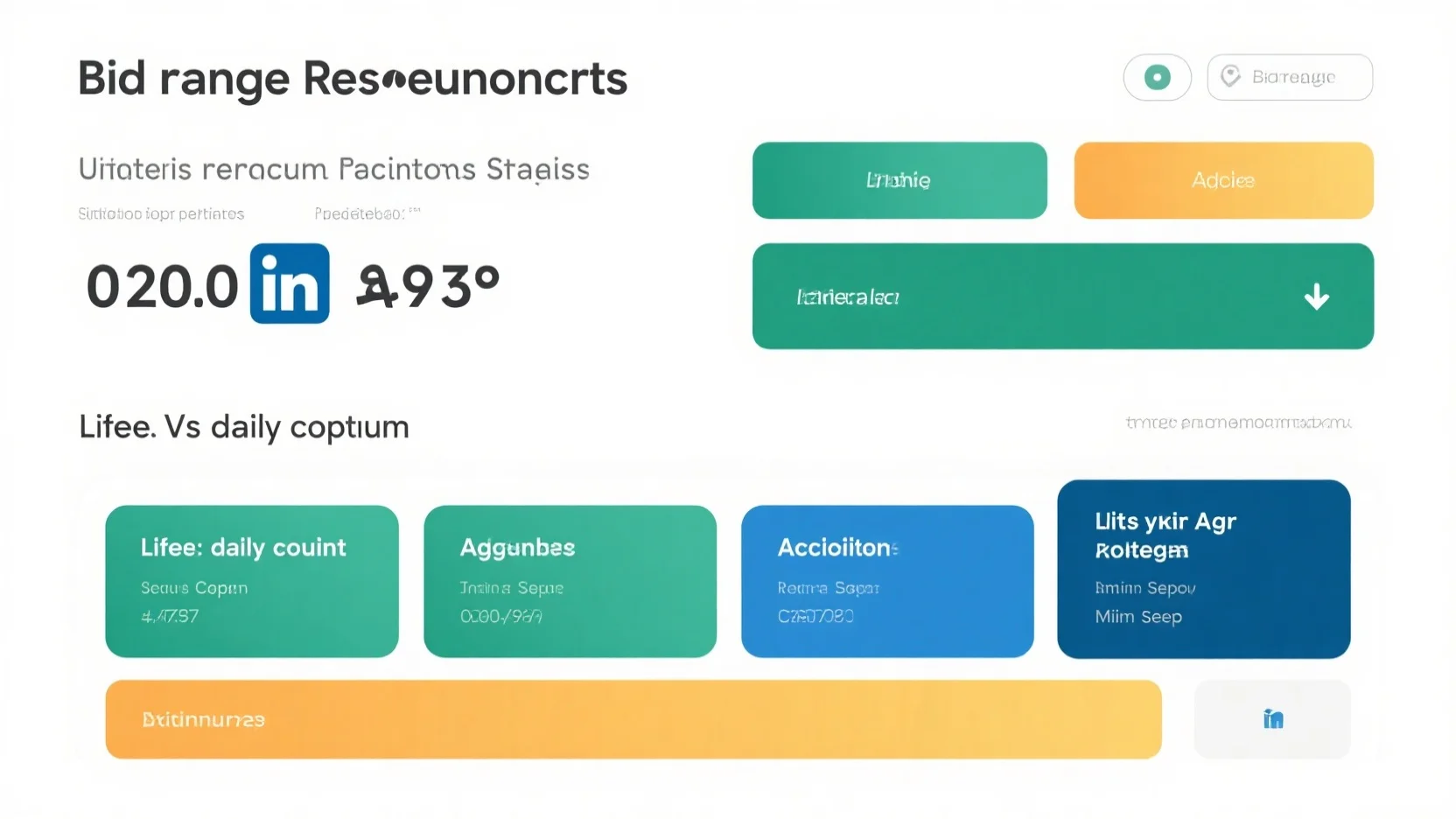
Mastering LinkedIn Ad Budget Allocation: Lifetime vs Daily Budgets, Pacing Strategies, Bids & Thresholds
Are you struggling to make the most of your LinkedIn ad budget? Don’t miss out on potential leads and conversions! According to a SEMrush 2023 Study, improper budget allocation and bid range selection can lead