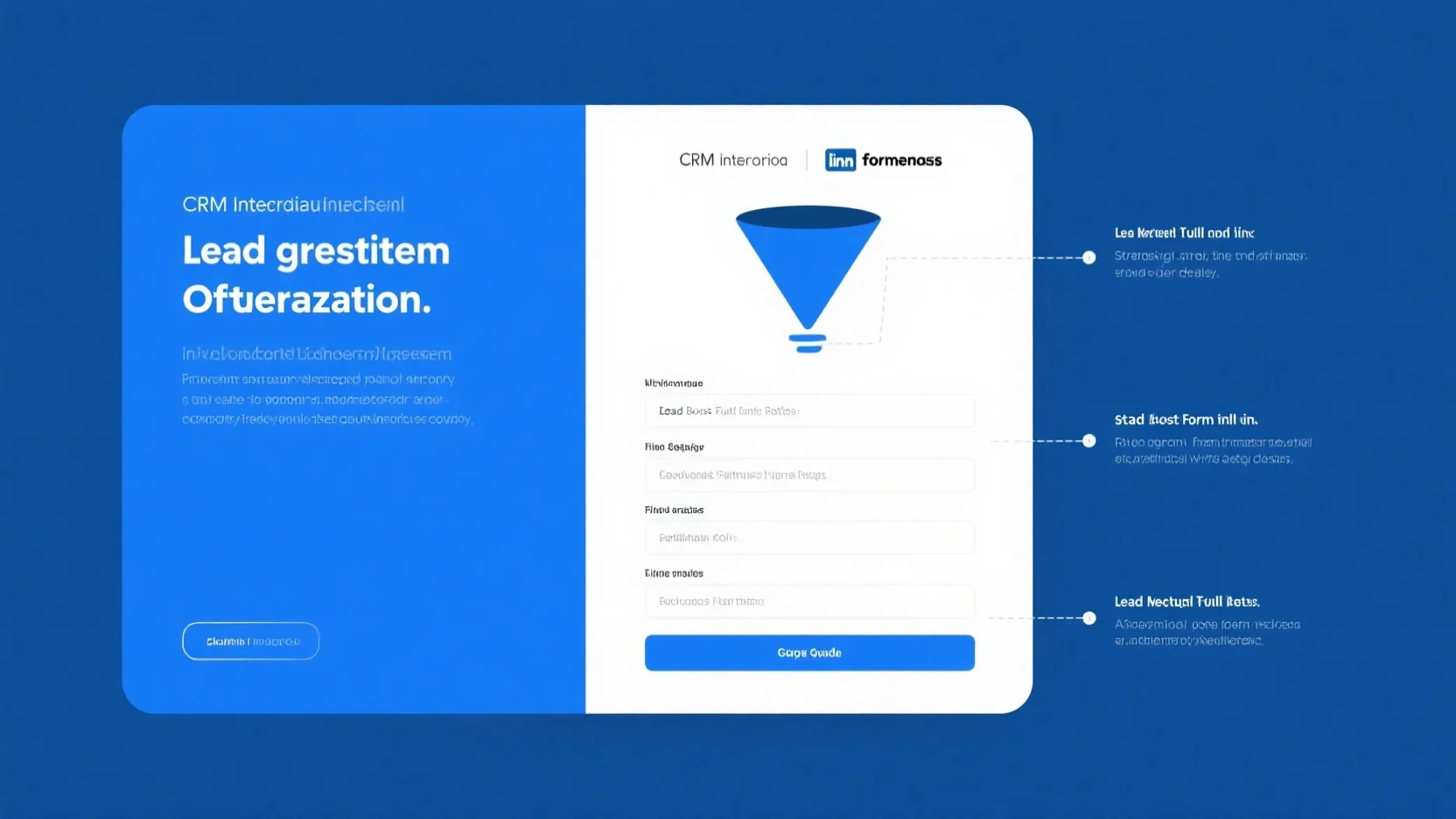
Maximize LinkedIn Lead Generation: Optimize Forms, Integrate CRM, and Implement Pre – filled Strategies
Are you looking to skyrocket your LinkedIn lead generation? A buying guide like this is your ticket to success. According to LinkedIn internal data and a SEMrush 2023 Study, optimized lead gen forms can increase